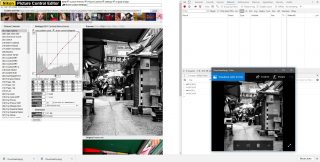Nikon Picture Controls showcasing
Starting from NikonPC preview (one by one), I made a little script to automate:
- selection of a single picture control
- downloading the modified preview image
Target is a gallery with ALL the previews in order to choose the preferred/best one for the photo.
Two methods: one to update the preview, another one to force a file download.
The Script
function updatePreview(index)
{
js('imgPreview').onReady('onLoad', function() {
curve.init();
curve.initPreviewImage();
var elmFileList = js('selFileList').elm;
if (!elmFileList) {
console.log("elmFileList " + index);
return false
}
elmFileList.selectedIndex = index;
var src = this.elm.src;
this.elm = new Image();
js(this.elm).addEvent('load', function() {
npc.load();
forceDownload(index);
}, false);
this.elm.src = src;
});
}
function forceDownload(index)
{
var link = document.createElement('a');
link.href = $("#cLutImage")[0].toDataURL("image/png");
link.download = 'Download' + index + '.png';
document.body.appendChild(link);
link.click();
}
function main(index)
{
updatePreview(index);
}
How to launch:
- Open https://nikonpc.com/
- Press F12
- Inside JS Console
- Paste the above code
- input main(X), where X is an available Picture Control in the page. i.e. main(4)
- press Enter
- DownloadX.png modified file will be downloaded