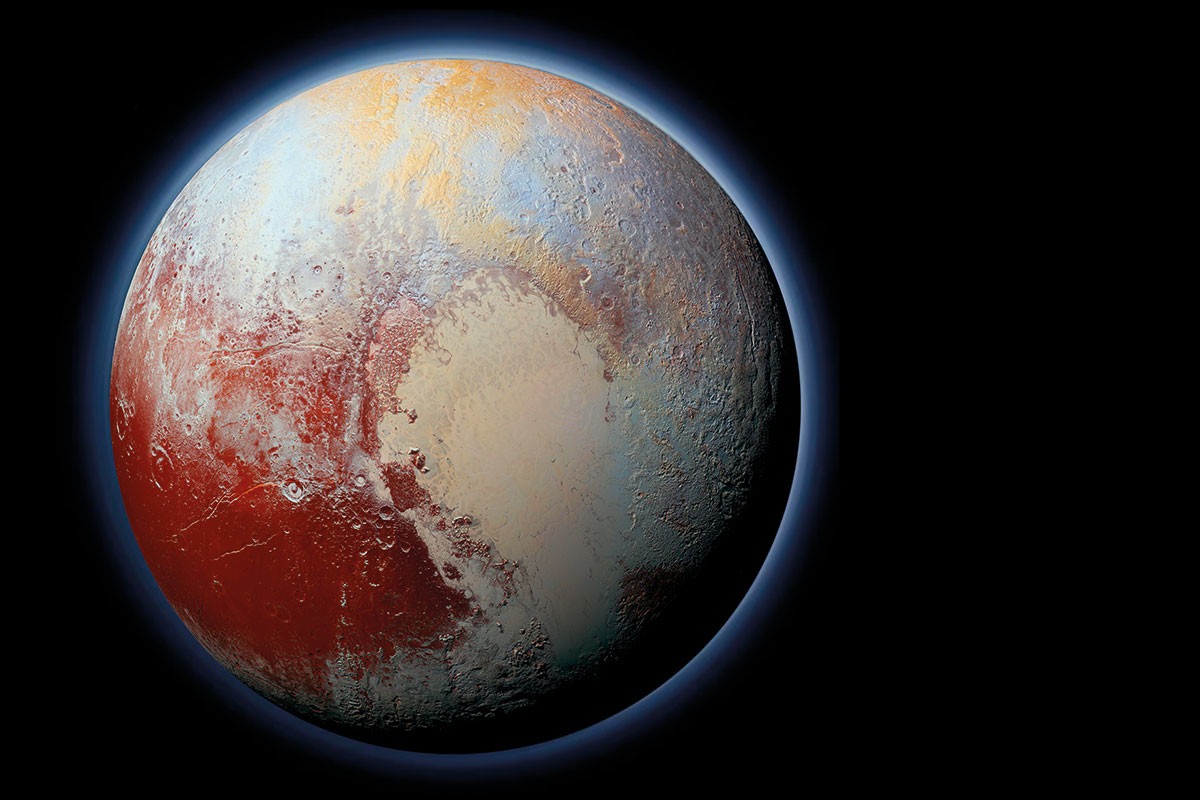Razor is fun…ny
Microsoft Asp.Net Razor is a sort of “PHP” markup language for Microsoft Web Pages(Views, Partial Views etc etc). For sure better than Asp Classic or Aspx
BUT
As the special language char is @ does not require explicit closing of the code-block you can find very tricky situation (escaping CSS with a double @@ is the easiest one)
For example inside a loop, with a custom template when you need the correct relative url path given by the server (using the “~” operator) you have to write something like this:
@(Html.DevExtreme().SelectBox()
.DataSource(LanguageItems)
.DisplayExpr(“Description”)
.ItemTemplate(@<text>
<div class=”custom-item iconNav”>
<img class=”lang-image” src=’~/Content/icons/@(“”)<%= ImageSrc %>’) />
<div class=”lang-description”><%= Description %></div>
</div></text>)
)
Where in particular:
<img class=”lang-image” src=’~/Content/icons/@(“”)<%= ImageSrc %>’) />
The <%= ImageSrc %> is related to a property inside a given loop of items (Object.ImageSrc)
The <%= %> is the aspx syntax required also in this case.
The joined @(“”) is totally an empty dummy string that call the Razor engine in order to manage the string as a dynamic one. Otherwise the final src would become
<img class=”lang-image” src=”/Content/icons/<%= ImageSrc %>” )=””>
instead of the correct one:
<img class=”lang-image” src=”/Content/icons/ita.svg” )=””>